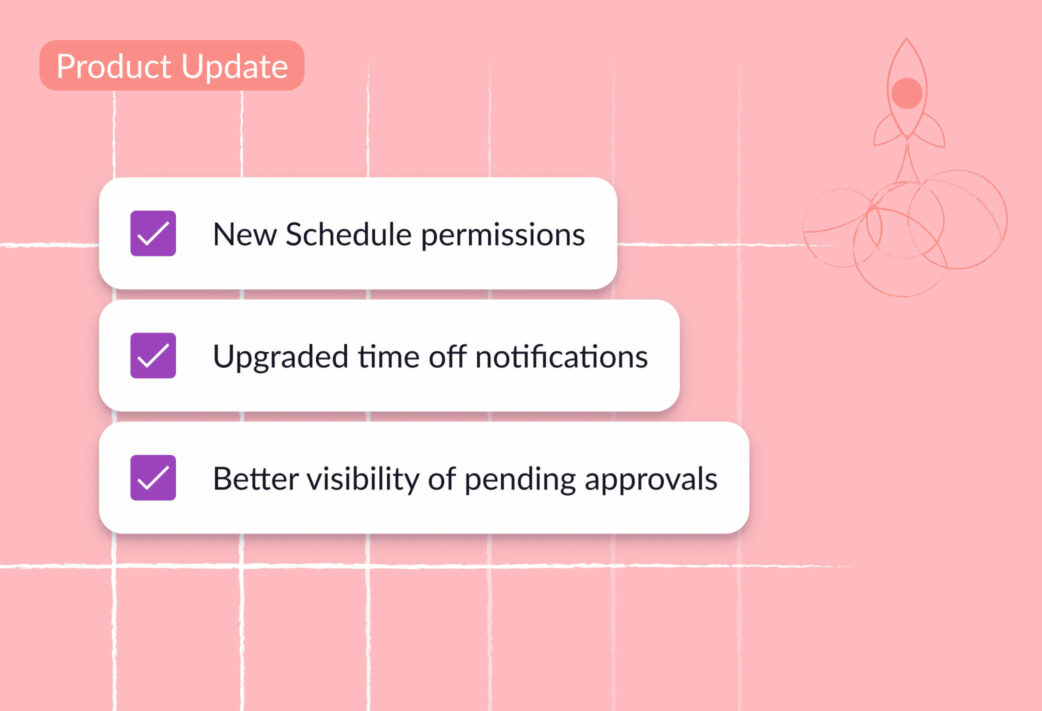If you’re sharing the same hemisphere as us, summer weather and wardrobes are slowly departing. Despite the busy vacation season behind us, we made sure that we didn’t take time off when it came to improving Resource Guru.
Here’s what we’ve been working on over the last few months.
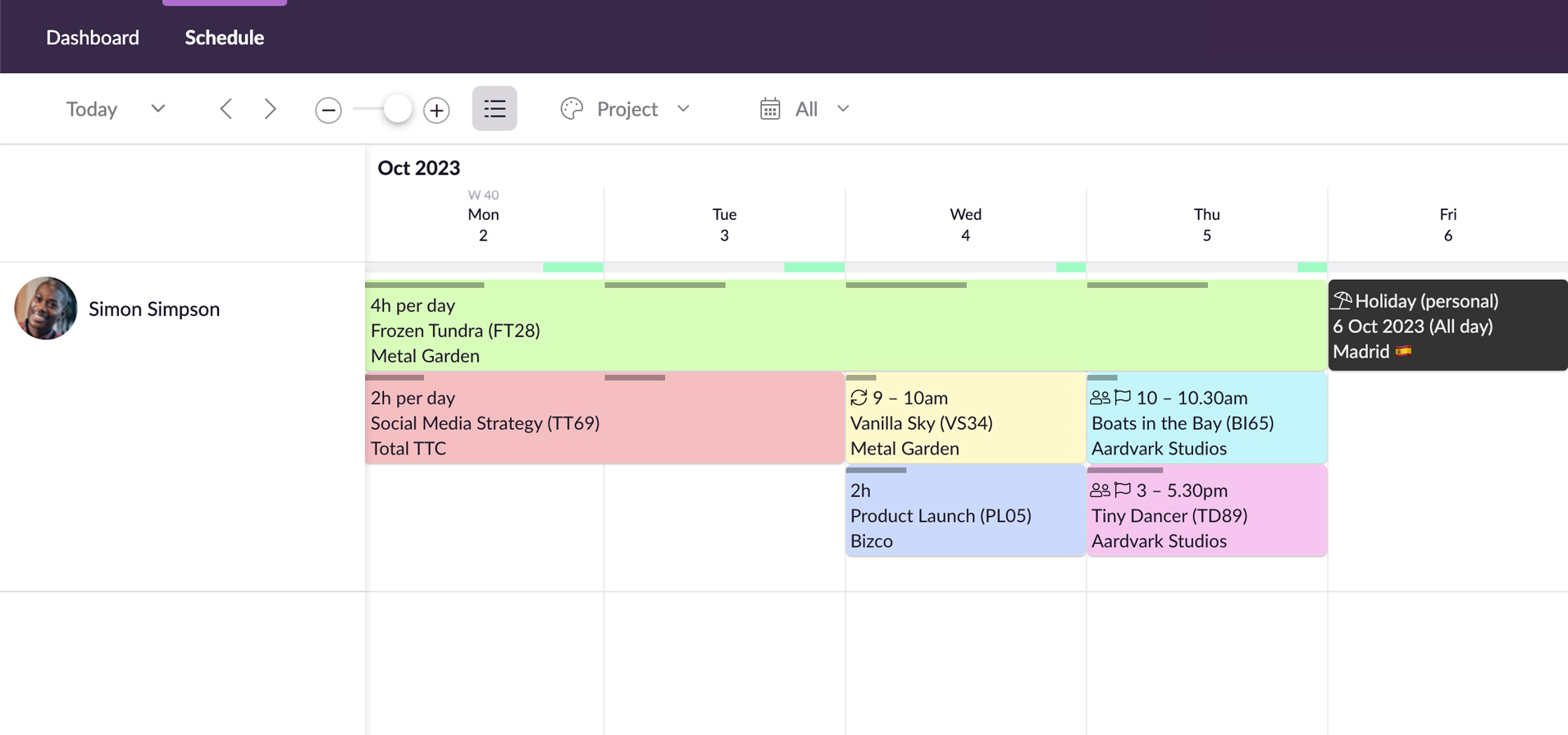
- Schedule access for everyone. We’ve updated our permission settings and opened up our much-loved Schedule to everyone. Account Admins will find that the “No Access” Schedule permission has been replaced with a “View Themselves Only” option.
This grants team members read-only access to the Schedule to get a clear, calendar view of the weeks and months ahead. They will only be able to see their own bookings and time off events, so you don’t need to worry about sharing unwanted information.
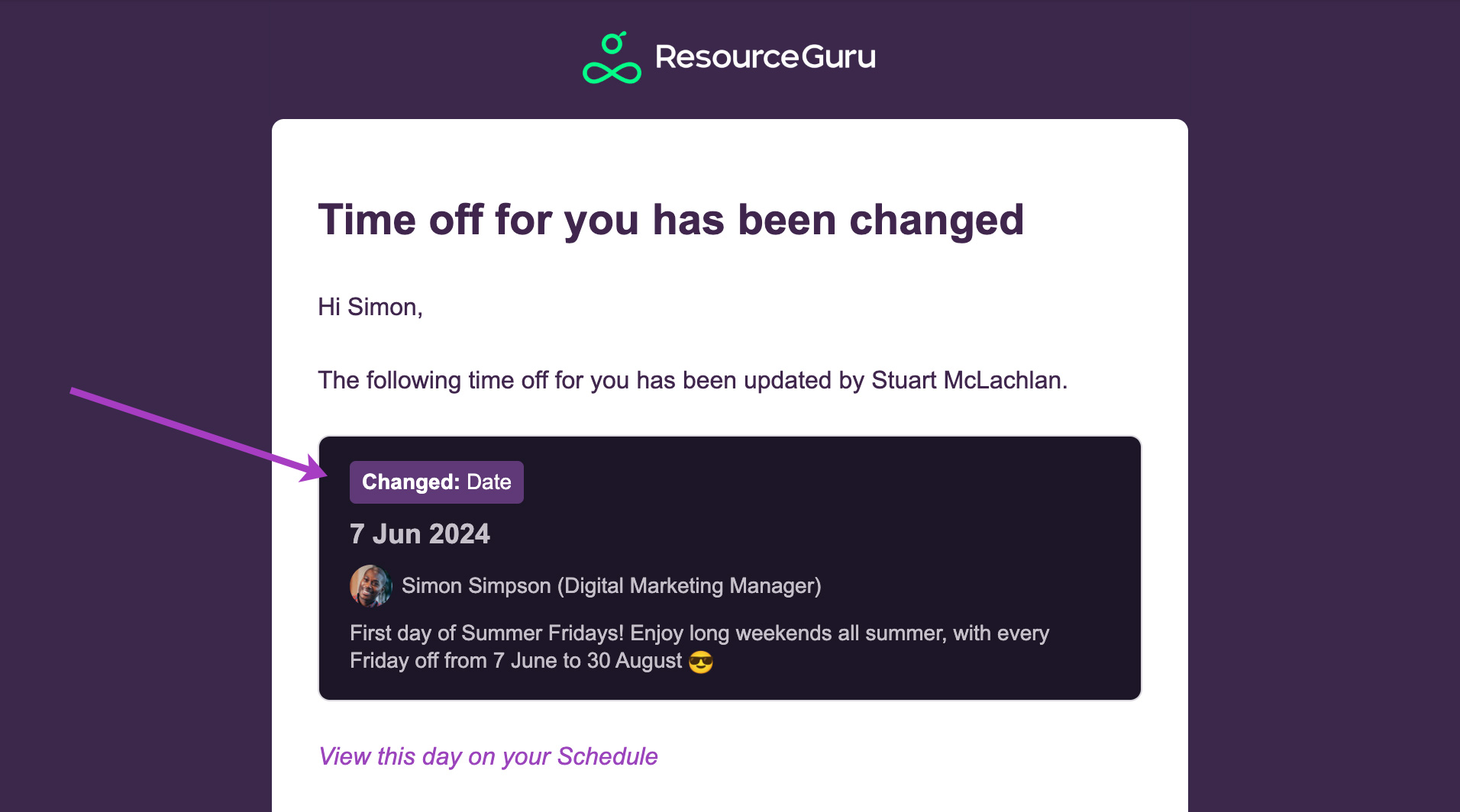
- See what’s changed when time off is modified. We’ve upgraded email notifications again, so they now tell you what’s changed when someone modifies one of your time off events. This will help everyone stay on top of important changes in their schedule and reduce the risk of miscommunication.
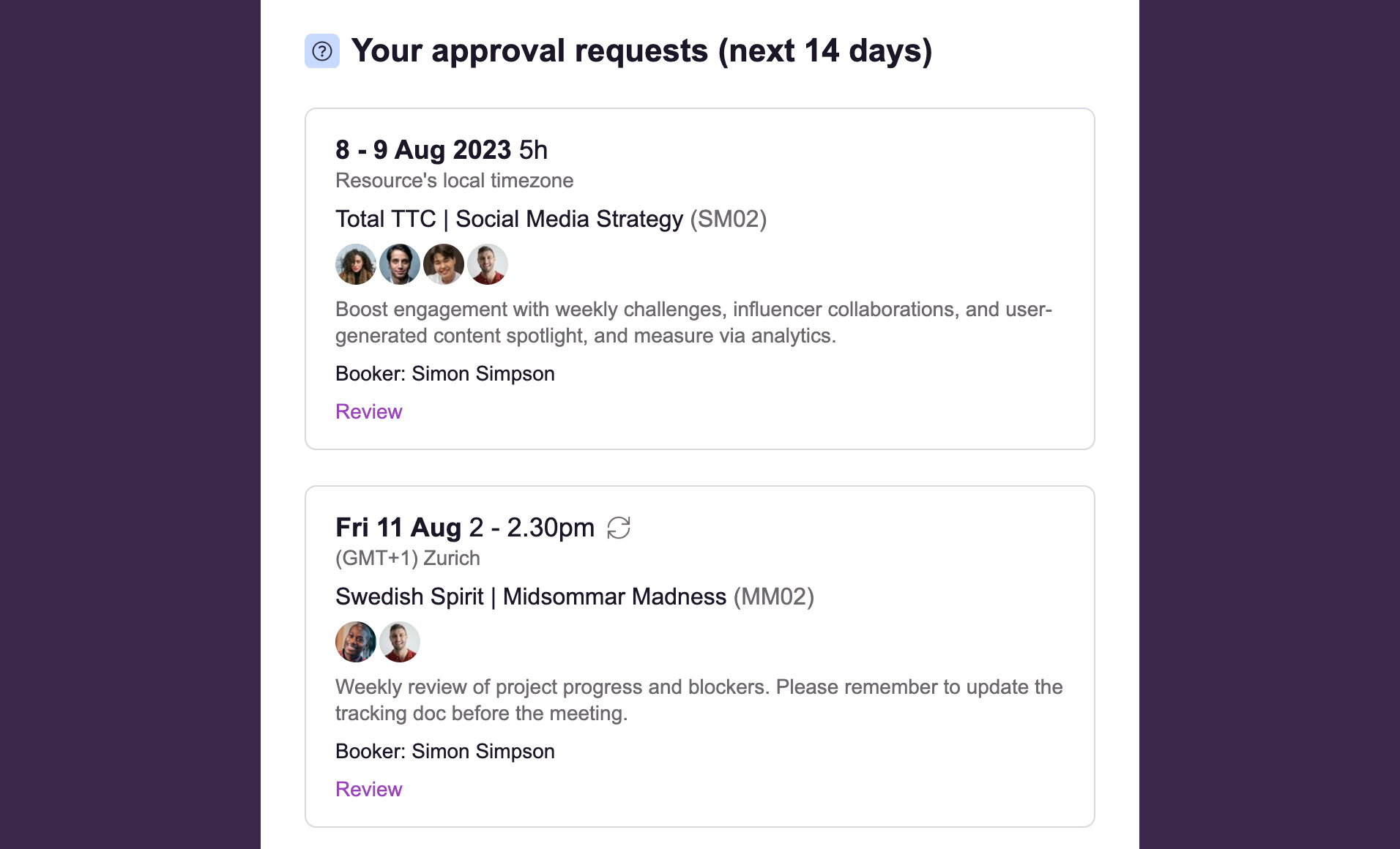
- Review pending approval requests in daily schedule emails. Our Approval Workflow puts a process in place that helps protect the time of in-demand teammates. But a backlog of approvals can quickly become a bottleneck.
You can already review pending approvals in the Dashboard, but to make doubly sure that no requests fall through the cracks, we’ve made it possible to view and review them straight from the daily schedule email too.
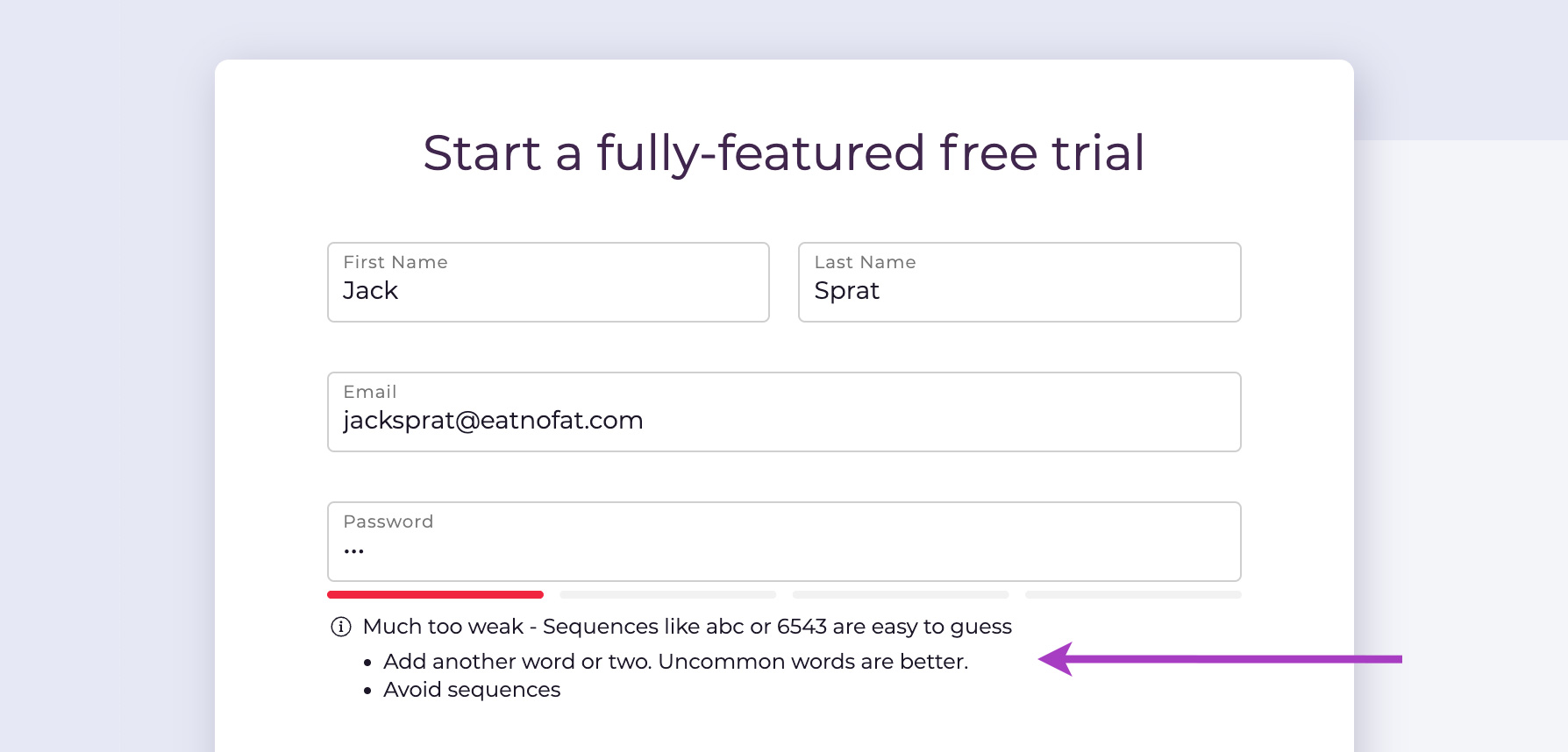
- A simpler way to create a secure password. Password security is crucial, but sometimes a little guidance can go a long way. We’ve replaced the password helper text on our sign-up page so it does a better job of guiding you toward a sufficiently secure password.
More exciting updates coming soon
That’s not all though. We have even bigger, bolder improvements coming soon to a Resource Guru account near you. Here’s a taster.
- The Dashboard, reimagined. We’ve been eagerly anticipating the day when we can dive into improving the Dashboard. So we’re happy to share that a complete redesign is well underway.
The new version will not just be a delight to look at, but also faster and more focused on the information you need to keep you and your team on track every day. Thanks to all the customers whose feedback has helped guide the redesign!
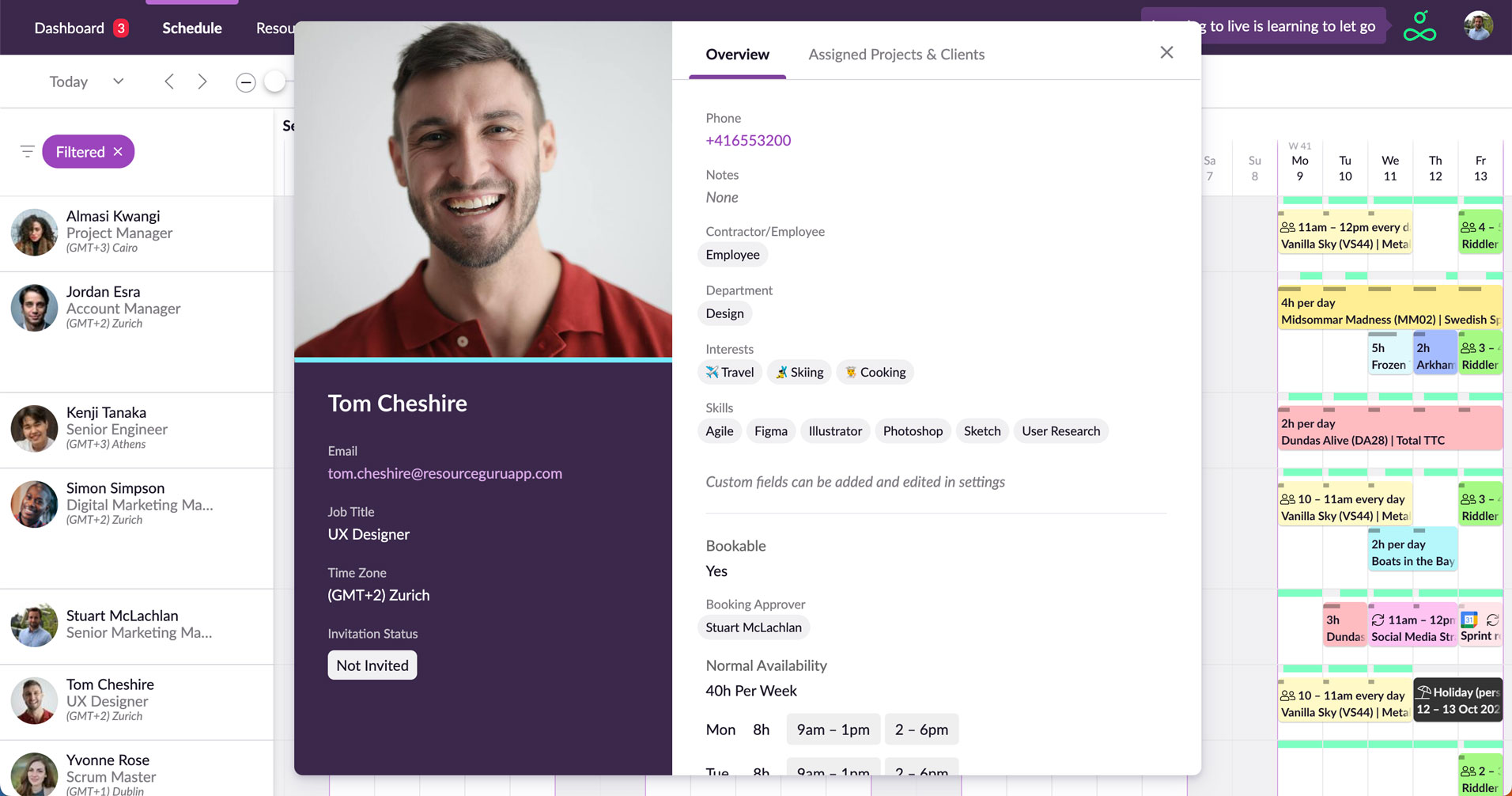
- Slicker, quicker ways to organize your team. You might have noticed that when you click on a team member from the Schedule, their profile pops up in a crisper, clearer format than before.
This is our first step on a journey to whip our Resources section (soon to be People & Resources) into shape. This work will make it easier than ever for you to organize your team and stay on top of everyone’s skills, contact details, time zones, and working hours.
Bug fixes and performance improvements
Of course, there’s a lot of less glamorous work that goes on behind the scenes too. Fixing bugs and making our customers’ experience seamless is always on our priority list.
Here are a few issues we’ve addressed recently:
- A few customers pointed out some problems when trying to edit booking dates on Android devices. That’s now fixed.
- We zapped a bug with multi-resource bookings, where removing the last person or resource from the booking was causing the Schedule to crash.
- We spotted a discrepancy in utilization graphs and metrics when team members took time off. All reports now display the metrics as expected.
- If you applied one of the “Group by” filters in the Schedule, then reset the grouping back to “None”, the filter indicator was staying active instead of clearing. That’s no longer the case.
- We fixed a glitch that meant that not all Projects and Clients were being listed immediately after sorting by Project Name or Client Name.
- An update to Safari was causing the purple dotted line we use to indicate Daylight Saving Time changes to become blurry on mobile devices. It’s now as crisp as the morning sun.
Spotted any other bugs lately? Contact our Customer Support team to let us know.
We’re looking forward to sharing more Resource Guru updates and improvements with you in the coming months.
Catch up on previous product updates from Resource Guru: